Get on iPhone 
• Please use ![]() Safari Browser
Safari Browser
Info
• Apple doesn’t allow an install button from websites, but don’t worry, we can easily download the app with two simple clicks.
• Play the video on the button below and then follow the steps.
• First click on share bottom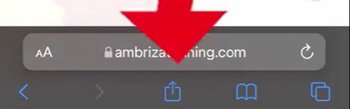
• And then click on Add to Home +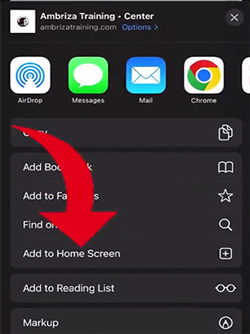
• Finally click on Add 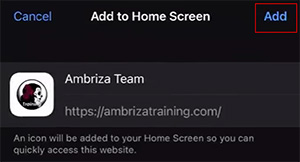
That’s it.
No Safari detected 🕵🏽♂️
You may not on Safari Browser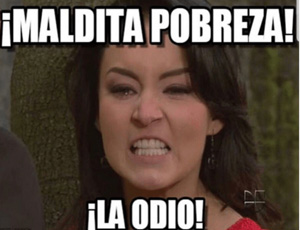
No Mobile iOS Detected
You may not using iOS on iPhone
• For iPad click on share bottom next to URL address at the top
![]()
And then click on Add to Home +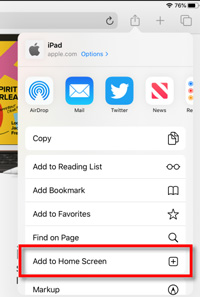
• For Mac; Web Version is nice enough